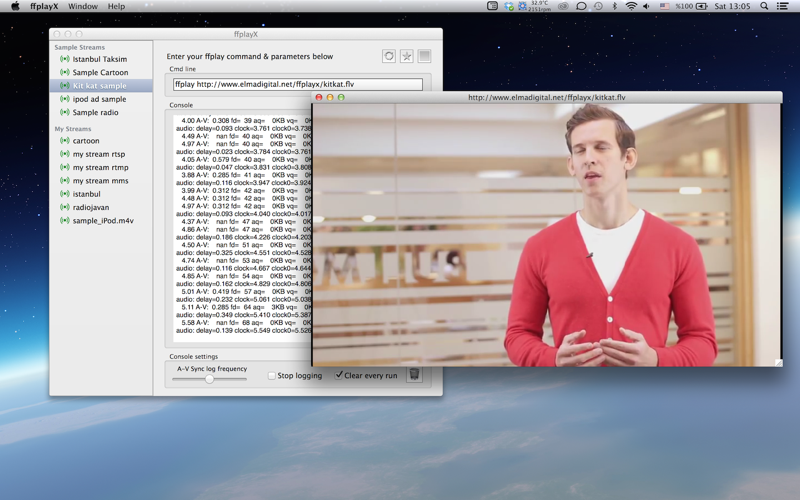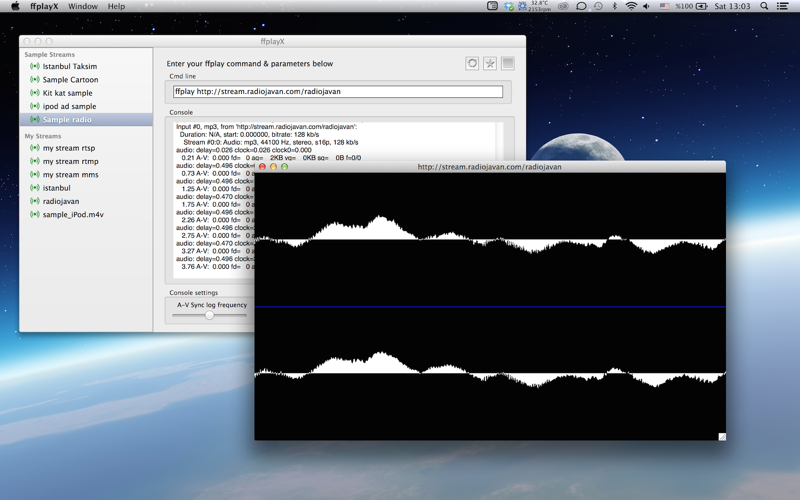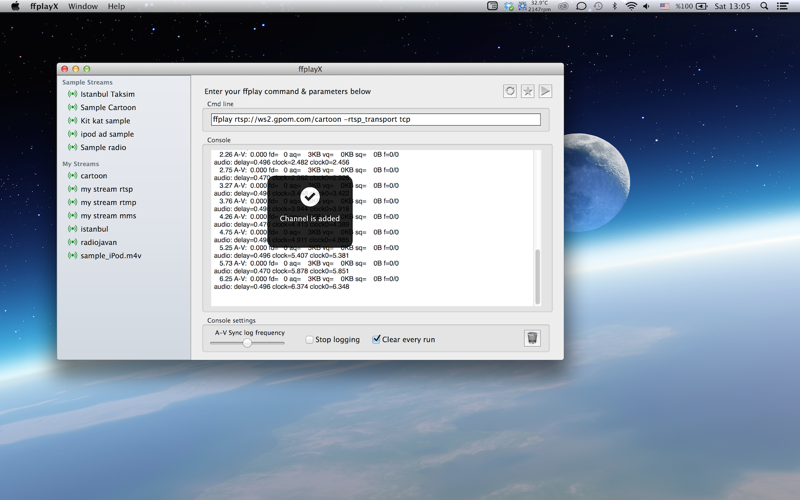
Introducing ffplayX 1.1: The Ultimate ffplay Experience on your computer!
Effortlessly install and use ffplay on your computer with ffplayX - a feature-packed port of ffplay that offers seamless streaming and easy switching between streams. With added benefits like saving stream addresses and an intuitive interface, ffplayX is the perfect tool for developers and multimedia enthusiasts alike.
Why ffplayX?
ffplayX simplifies the installation and use of ffplay on your computer
Save stream addresses for quick access to your favorite content
Easily switch between streams with just a few clicks
ffplay, powered by FFmpeg libraries and the SDL library, is a highly versatile and portable media player. Key features include:
Support for RTSP, RTMP, MMS (MMSH, MMST), UDP, TCP, RTP, and HTTP streams
Compatibility with all popular audio and video codecs
MJPEG, animated GIF (with full transparency), 720p, and 1080p HD stream support
Precise audio and video syncing, stream pausing, and seeking in local and remote files
Real-time audio stream switching and disabling
Explore the ffplay command system with our helpful sample streams, and take your multimedia experience to the next level with ffplayX 1.1!
ffplayX uses ffmpeg version 6.0 with libass enabled for subtitle support, full ffmpeg configuration is below,
ffplay version 6.0 Copyright (c) 2003-2023 the FFmpeg developers
built with Apple clang version 14.0.0 (clang-1400.0.29.202)
configuration: --prefix=/Users/muratsudan/DEV/ElmaDigitalLtd/ffplayx_ffmpeg/export --enable-version3 --enable-shared --enable-static --enable-libass --disable-gpl --disable-encoders
libavutil 58. 2.100 / 58. 2.100
libavcodec 60. 3.100 / 60. 3.100
libavformat 60. 3.100 / 60. 3.100
libavdevice 60. 1.100 / 60. 1.100
libavfilter 9. 3.100 / 9. 3.100
libswscale 7. 1.100 / 7. 1.100
libswresample 4. 10.100 / 4. 10.100
enjoy!